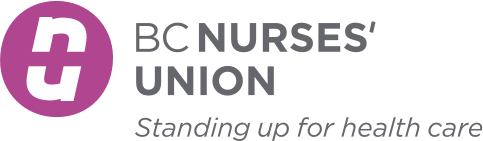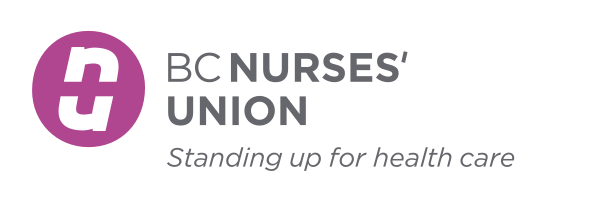Special Election: Provincial Treasurer – Online Voting Information
Special Election: Provincial Treasurer – Online Voting Information
Voting for the BCNU provincial treasurer opens on Nov. 29 at 12 noon PST and ends on Dec. 1 at 12 noon PST.
The vote is being managed by Simply Voting, an independent full-service provider of secure, hosted online elections. Simply Voting will be sending electronic ballots to all members who are eligible to vote.
FAQs
Eligibility

If you are a BCNU member in good standing you are eligible to vote for members of the union’s provincial executive committee and members of your regional executive.
Electronic Voting

Simply Voting has been hired to conduct the online vote. They are an independent, full-service provider of secure, hosted online elections.
Simply Voting was designed from the ground-up to minimize the risk of electoral fraud. Voters who bypass authentication or have already voted are denied access to the ballot, and ballots are checked for validity before being accepted. Simply Voting ensures all voting information is confidential and results are stored securely and anonymously.

An email, subject line BCNU Special Election: Provincial Treasurer – Vote Credentials, with a link to the electronic ballot will be sent to the personal email address you have provided to BCNU. If you wish to confirm your personal email address that BCNU has on file you must login to the BCNU Member Portal and review your contact information, as soon as possible. For more information about updating your personal information, visit this page.
Contact elections@bcnu.org if you have not received your email with a link to your ballot.

- The link to the electronic ballot that you receive in your email will include a unique URL to access your secure ballot. The email will also include unique log in credentials (Elector ID and PIN).
- Once you submit a ballot, the results are encrypted and stored in a database. Your Elector ID is then flagged as "voted" and you will not be eligible to change your vote or vote again.

Due to the number of members, it may take some time before everyone receives their emails. Please check your inbox later in the day and be sure to check any spam folders.

The email with a link to the electronic ballot will be sent to the personal email address you provided to BCNU. This email is visible under the profile section in the BCNU Member Portal. BCNU union business should not occur over work/employer-provided email addresses.
A member’s status on BCNU email lists (e.g., eNews) is completely unrelated and they will receive an email from Simply Voting even if they have unsubscribed from union email lists.

If you unsubscribed to email messages from vote@simplyvoting.com, you can resubscribe by sending an email message to resubscribe@simplyvoting.com.

If you have not provided an email address and any other contact information to BCNU, please email elections@bcnu.org as soon as possible.
The email address you provide will not be stored in BCNU’s membership database unless you specifically request that your member profile information be updated.

If you have not provided an email address to BCNU you will not receive your voting credentials or any instructions about how to cast your vote online.
Contact elections@bcnu.org if you would like to change your primary email contact information and receive your voting credentials.

No, you cannot change your vote after your electronic ballot is submitted.

No, you can only submit your vote one time.

If you do not submit an electronic ballot, your vote will not be counted.
Additional Support

An elections hotline will be available during the voting period. Members may call 604-433-2268 or 1-800-663-9991 and select “1” to leave a brief message for the Nominations Committee. The elections hotline opens at 12 noon PST on Nov. 29 and closes at 12 noon PST on Dec. 1. Members can also reach the committee by emailing elections@bcnu.org.

Please contact the BCNU Nominations Committee at elections@bcnu.org if you have any questions about the election process.
If you are NOT receiving updates, news, and events emailed to you, log in to the BCNU Member Portal and update your information.