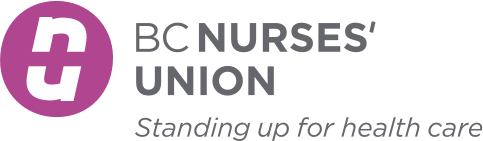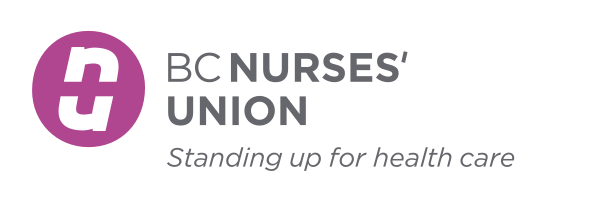New App to Keep Members Informed and Connected
New App to Keep Members Informed and Connected
Easy access to NBA bargaining information and resources now available
A new mobile app is now available to help BCNU members stay informed with news and updates on the Nurses’ Bargaining Association (NBA) contract negotiation process, and provides users with timely, 24/7 access to the important information and resources they need – all in one place.
The app’s launch delivers on one of the union’s key strategic objectives: to improve technology and digital platforms, making it easy for members to access the information they need when they need it.
The app includes access to:
- NBA bargaining updates
- Education modules on bargaining and job action
- Member bulletins and news releases regarding bargaining
- Bargaining-related surveys and quick polls
- Provincial Executive Committee, Council, NBA Provincial Bargaining Committee and Provincial Job Action Committee information
- 2022-2025 NBA collective agreement
- Includes robust search functionality that searches the full contract based on both keyword and semantic search prompts. Search results include specific article language and related contract interpretations.
The app has been designed as a progressive web app (PWA) that isn’t found in the Apple App or Google Play stores but can be accessed directly using a web browser on a phone, tablet, or desktop computer. More features to come as we continue to enhance how BCNU connects with and supports members across BC.
A login is required to access app content. You will need to log in using your usual member portal login credentials. To access the app today on your mobile device, please take the following steps:
- Open your phone’s browser
- Enter https://app.bcnu.org
- Follow the prompts to enter the same login credentials you use to access the BCNU Member Portal
To save the app to your phone or tablet’s home screen for quick access, just like conventional apps, please take the following steps:
- Open the app in your phone’s browser
- Click on the “Share” icon
- Select “Add to home screen”
For full instructions, including screenshots, please review the BCNU App Installation Guide.